如果有人想要在影片中插入圖片(不論是logo,還是圖片動畫之類的)
這樣該怎麼辦呢?
首先呢,按下project->新增影片片段,把你要的圖片匯進來
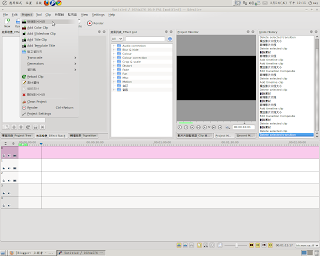
匯進來之後把圖片拉到第一個時間軸上面
此時你就會看到右方的預覽視窗也有圖片出現了
記得要按下project monitor的按鈕喔
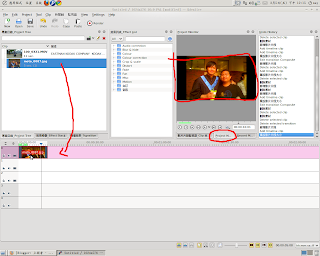
接著,在將你想要插入圖片的影片放在第二個時間軸
然後再點選第一個時間軸,按右鍵->加入轉場效果->composite
這時你就會看到圖片和影片之間出現了composite的轉場效果方塊啦
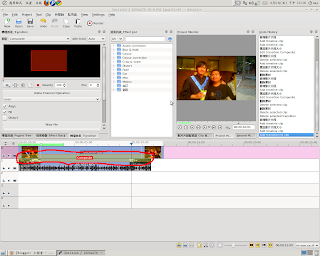
圖片太大了結果擋住整個螢幕嗎?
注意,左方的紅色方塊代表的就是你的圖片
那是可以自由調整大小和移動位置的
就像我這樣
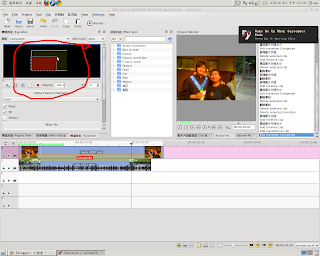
最後就大功告成啦!
出來的效果就會像這個樣子
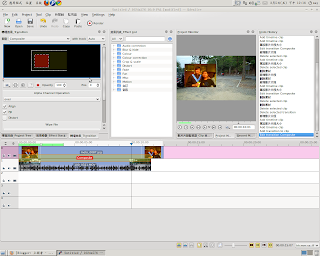
ps:同樣的方法也可以用在分割畫面影片,知道該怎麼做了吧?以此類推匯入的改成影片而不是圖片就行囉!
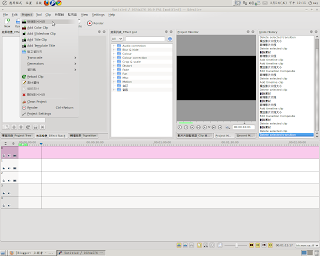
At Miracle, Digital Marketing and Transformation Agency in Hong Kong, we help our clients improve digital services to make them simple, clear and fast. We help our client transform, create and improve their product in a digital way such as branding, web & app design, e-commerce solution, Digital Marketing strategy, Virtual Reality (VR) and Augmented Reality(AR).
回覆刪除We are experts in their fields and enjoy challenging work. We work together to share knowledge and build our capability to improve user experiences. This helps us work smarter and more effectively.
We are confident, capable and committed. We nurture curiosity and encourage our people to keep learning. We have flexible work arrangements and a supportive environment. We help our people balance their whole life and be the best version of themselves.
https://www.miracles.com.hk/